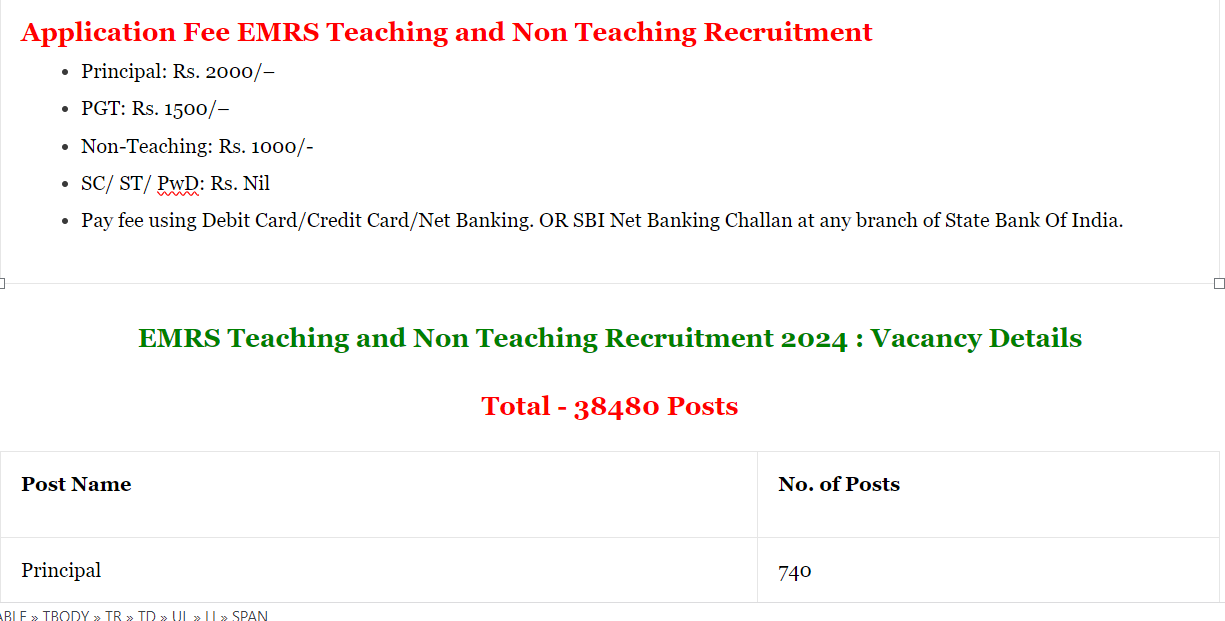|
EMRS Teaching and Non Teaching Posts Recruitment 2024: Eklavya Model Residential Schools (EMRS) has released an Official Notification for EMRS Teaching and Non Teaching Posts Recruitment 2024 and invited Online Application forms. That all candidates who wants to apply for EMRS Teaching and Non Teaching Posts Recruitment 2024 are advised to read the full notification before online apply. Applications will be accepted through online mode. EMRS Teaching and Non Teaching Online Form 2024 |
Important Date for EMRS Teaching and Non Teaching Recruitment
|
Application Fee EMRS Teaching and Non Teaching Recruitment
|
EMRS Teaching and Non Teaching Recruitment 2024 : Vacancy Details
Total – 38480 Posts
| Post Name | No. of Posts |
| Principal | 740 |
| Vice-Principal | 740 |
| PGT’s | 8880 |
| TGT’s | 8880 |
| Librianan | 740 |
| Music Teacher | 740 |
| Art Teacher | 740 |
| Physical Education Teacher | 1480 |
| Hostel Warden | 1480 |
| Staff Nurse | 740 |
| Accountant | 740 |
| Catering Assistant | 740 |
| Senior Secretariat Assistant | 740 |
| Junior Secretariat Assistant | 1480 |
| Cook | 740 |
| Driver | 740 |
| Electrician cum Plumber | 740 |
| Lab Attendant | 740 |
| Mess Helper | 1480 |
| Chowkidar | 1480 |
| Counsellor | 740 |
| Sweeper | 2220 |
| Gardener | 740 |
| Total | 38,480 Posts |
EMRS Teaching and Non Teaching Recruitment : Educational QualificationPrincipal:
Vice-Principal:
TGT’s (Trained Graduate Teachers):
Librarian:
Music Teacher:
Art Teacher:
Physical Education Teacher:
Hostel Warden:
Staff Nurse:
Accountant:
Catering Assistant:
Senior Secretariat Assistant:
Junior Secretariat Assistant:
Cook:
Driver:
Electrician cum Plumber:
Lab Attendant:
Mess Helper:
Chowkidar:
Counsellor:
Sweeper:
Gardener:
|
How To Apply Online EMRS Teaching and Non Teaching Form 2024Visit the Official Website: Go to the official website of EMRS, which is https://emrs.tribal.gov.in/. New Registration: Click on the “New Registration” button to start the registration process. Provide Correct Details: Fill in the registration form with accurate details. Ensure that all information provided is correct. Receive Registration ID and Password: After successfully registering, you will receive a registration ID and password on your registered mobile number and email address. Login: Use the received registration ID and password to log in to your account. Fill Application Form: Once logged in, complete the application form with the required details. Upload Documents: Upload scanned copies of the following documents:
Pay Application Fee (if required): If there is an application fee, proceed to pay it through the provided payment gateway. Submit Application: Review all the details entered and the documents uploaded. Once satisfied, submit your application. Print Application: After submitting the application, take a printout of the completed application form for your records. Ensure that you follow all instructions carefully and accurately while completing the application process. If you encounter any issues or have questions, refer to the official website for guidance or contact the relevant authorities for assistance. |
Apply Links For EMRS Teaching and Non Teaching Recruitment
Apply Online |
Link Active Soon |
Official Notification |
Click Here |
Join Our Group |
Telegram | Whatsapp |
Official Website |
Click Here |